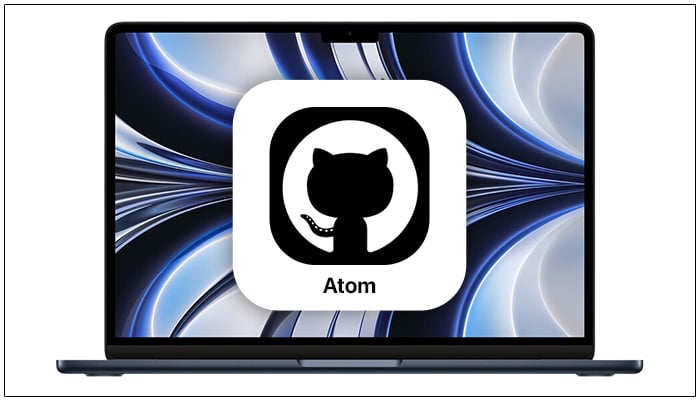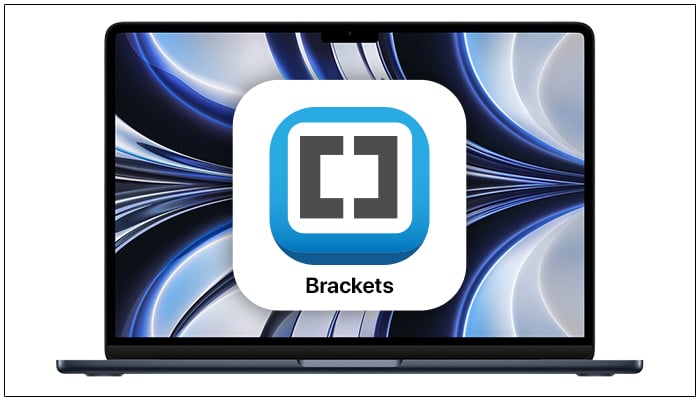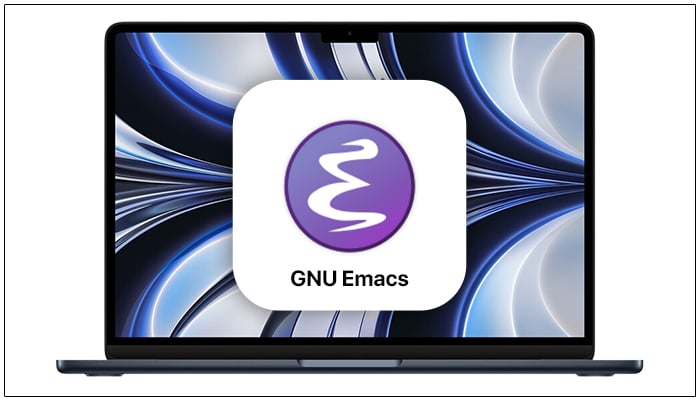The list has everything from the simplicity of VS Code to the powerful features of Sublime Text. So, explore these text editor apps and choose the one that best suits your needs.
1. VS Code – Editor’s Choice
Visual Studio Code, commonly called VS Code, is a highly esteemed text editor for Mac. Developed by Microsoft, this free and open-source code-editing software offers a developer-friendly experience, allowing programmers to write and debug their code with ease. Its intuitive interface has made it a popular choice in the developer community, enabling them to run programs efficiently. One of the standout features of the software is its support for a wide range of programming languages, such as JavaScript, Python, C++, and more. Additionally, the ability to install extensions for expanded capabilities and enhanced development experience is what I particularly love about this top-rated text editor for Mac. The built-in Git integration is a lifesaver for developers, allowing them to easily manage their code repositories and track changes directly from the editor. This integration enables programmers to run Git commands within the Mac text editor, saving them a considerable amount of time. Additionally, the program offers a visual representation of the repository, making it easy to understand changes over time. VS Code gives developers a multitude of tools for rapidly detecting and troubleshooting their code, as well as the ability to quickly test their code. An interactive debugger is a valuable tool for navigating code and learning how it is executed. Given all of these features, it’s no surprise that VS Code is at the top of our list. Note: Visual Studio is an IDE for Mac and must not be confused with VS Code. Supported languages: C++, C#, CSS, Dart, Dockerfile, F#, Go, HTML, Java, JavaScript, JSON, Julia, Less, Markdown, PHP, PowerShell, Python, R, Rust, SCSS, T-SQL, TypeScript, etc. Price: Free
Highly customizable Loads of extensions Light weighted Uses Emmet code feature
No evident cons found
Download
2. Atom – Customizable text editor
Atom is a popular and highly customizable text editor for Mac that offers a variety of features for developers, writers, and anyone who needs a reliable text editor. It is marketed as a hackable text editor, as it allows you to install custom themes while enabling you to enhance your overall experience with external packages. Developed by GitHub, now a subsidiary of Microsoft, Atom is a combination of reliability and innovation. With its modern and clean user interface, Atom is user-friendly and easy to navigate. It also includes helpful tools such as a built-in file system browser, multiple panes, and a command palette, making it convenient to work with multiple files and projects. Additionally, the software offers a split-screen option for programmers, allowing them to compare and edit code side-by-side. The tree-view file navigator, which simplifies file management, is the key feature of the app. However, the features such as autocomplete, linting, and debugging sets this editor apart. It also makes writing, testing, and debugging code a breeze. Moreover, the programmers can install packages to add extra syntax highlighting, support for new programming languages, or integrate with popular tools like Git. The only drawback of Atom is its high resource consumption, which can sometimes make your device slow. Supported languages: HTML, CSS, JavaScript, PHP, Python, Ruby, Go, C, C++, Java, Swift, TypeScript, SQL, Markdown, JSON, XML, Perl, COBOL, CoffeeScript, Scala, etc. Price: Free
Cross-platform editing Based on the electron framework Smart autocompletion Built-in package manager
Takes up a lot of device memory
Download
3. Sublime Text – Easy-to-use text editor
Sublime Text is yet another highly demanded Mac text editor for coding and text management. With a user-friendly interface, this software gives users the speed and features to edit, format, and manage their text files hassle-free. An efficient memory management system that ensures the editor remains fast and responsive even when working with large files can be considered one of the keynotes of the tool. Besides handling large files efficiently, the code editor for Mac also gives the option to split screen so that the programmers can compare, debug and edit different sections of a code simultaneously. Another impressive feature of the text editor for Mac is the syntax highlighting and the powerful search and replacement functionality. Using these features, you can perform complex searches with ease, and you’ll never lose sight of your code with syntax highlighting. The makers have also gifted the find-in-files option, which is valuable when working on large projects. Finally, Sublime Text is popular in my office because it supports macros, allowing repetitive tasks to be automated and streamlined. Furthermore, you can also install a vast range of color schemes, themes, and plugins, adding even more value to this already exceptional text editor. Supported languages: C, C++, C#, CSS, Go, HTML, Java, JavaScript, JSON, LaTeX, Lua, Markdown, Perl, PHP, Python, Ruby, Rust, Scala, Shell script, SQL, XML, YAML, etc. Price: Free (Personal license starts at $99 | Business license starts at $65)
Autocomplete feature Syntax highlighting Handling large files is smooth Rich functionality
Bit pricey
Download
4. Brackets – Your web dev assistant
Brackets by Adobe Inc. is a text editor focusing on web development. The software developers have ensured the product has a modern design while being lightweight. Even after all of this, they ensured that the program’s user interface remained simple to use. One of the app’s most notable features is the live preview, which allows you to examine and change code in real-time before saving. This feature displays your code precisely as it would appear in a web browser. Furthermore, the application may be customized to meet your specific requirements by adding extensions. Brackets also have a built-in image optimizer, which reduces the size of image files for faster and more efficient web page loading. The Quick Update tool is especially noteworthy since it allows you to modify many instances of a code snippet simultaneously, saving you time and streamlining your procedure. Finally, the software interface is totally adjustable, allowing you to arrange panels and windows any way you see appropriate. Brackets is an excellent text editor for Mac users, whether you are a seasoned web developer or just getting started. Supported languages: C++, C, VBScript to Java, JavaScript, HTML, Python, Perl, and Ruby. Price: Free
Lightweight Allows to edit code directly Distraction free editing Color-code code snippets
Don’t show hints for coding or syntax errors Complex preference settings
Download
5. Vim – Lightweight Mac text editor
When compiling a list of the best text editors for Mac, it would be inappropriate to snub the veteran editor Vim. Having served the programming community for over three decades, Vim is an upgraded version of the Vi editor. It is widely renowned for its system administration and coding capabilities. Similar to other text editors on the list, Vim offers many customization possibilities, allowing users to tailor the software to their specific requirements. However, what sets Vim apart is its support for multiple buffers, which enables users to work with multiple files simultaneously, making it an excellent choice for handling complex assignments. However, using Vim’s built-in scripting language, the developers can create custom plugins and extensions. Furthermore, there are also numerous third-party extensions available that can extend Vim’s functionality even further. Despite having numerous functionalities, the program’s interface remains simple and easy to use. It is also one of the lightest text editors available, and with the use of keyboard shortcuts, tasks can be completed quickly and efficiently. Note: The software is free; however, the makers encourage donations to a charity for children in Uganda. Supported languages: C, C++, Python, JavaScript, HTML, CSS, Ruby, Perl, Lua, Shell script (Bash, Zsh, etc.) Price: Free
Mouse-free interface Lightweight and fast Powerful plugin model Open sourced
Difficult learning curve You need high effort to customize
Download
6. BBEdit – The award-winning text editor
BBEdit is an award-winning software focused on HTML and text editing. The program, which comes from the house of Bare Bones, can support the writing community while also being valuable to the developer’s community and site content authors. The program is particularly useful for users who need to quickly find and replace lines across multiple files. It offers several efficiency tools such as code folding, window pane division, and a “clippings” function for frequently used code snippets. For the programming community, BBEdit provides auto-completion and auto-indentation of code. Additionally, it also features syntax highlighting for around twenty programming languages. Other than that, it also has an integrated debugger for locating and fixing mistakes. Overall, the application is a flexible text editor appropriate for developers, authors, and anyone who regularly works with text. Because it contains extensive find-and-replace capabilities, coding features, productivity tools, and a configurable interface, BBEdit is a popular choice among Mac users. Supported languages: ANSI C, C++, Fortran 95, HTML, Java, JavaScript, Lasso, Object Pascal, Objective-C, Perl, PHP, Python, Rez, Ruby, Setext, SQL, etc. Price: Free (Individual license starts at $49.99)
Supports a wide range of programming languages Powerful search and replace functionality Highly customizable Clean UI
Slightly pricey
Download
7. Emacs – Simple text editor
Emac is one of the contenders for the list of best text editors for Mac. The program is in high demand among developers and authors due to its robust and configurable capabilities. One of the reasons for its popularity is that the program is simple to download, install, and use. The open-source program is highly customizable and has specialized modes for various tasks, such as programming or editing markup languages. Emacs also has a package manager for quickly installing new modes, themes, and extensions. Additionally, Emacs has excellent keyboard shortcuts, which allow efficient and swift word modifications and file navigation without the need for a mouse. It also supports macros for automating repetitive tasks. Emacs includes a shell that enables users to execute commands and scripts without leaving the editor. It offers text editing, syntax highlighting, auto-completion, and code folding for programmers working on large projects. Supported languages: C, C++, Python, Java, JavaScript, HTML, CSS, Ruby, Perl, Lisp, Shell scripts, SQL, etc. Price: Free
Powerful navigation and editing capabilities Cross-platform support Has a large and active community
Can be memory-intensive Complex to use
Download
8. UltraEdit – Multi-language supported editor for Mac
UltraEdit may be last on my list of Mac text editors, but it is second to none in the list. The tool is highly renowned by developers, programmers, and power users as it possesses the quality to handle large files with ease and offers a wide range of features and capabilities. The program supports over fifty programming languages and enables users to quickly navigate their files. It includes advanced features such as syntax highlighting, code folding, and automatic indentation, which makes creating complex scripts easier. Additionally, UltraEdit showcases excellent integration with other tools and programs. Users can also access and edit files directly from FTP or SFTP servers, and its support for Git, Subversion, and other version control systems simplify code management and collaboration. The editor also offers customization options to suit individual preferences. Supported languages: C, C++, Cobol, Fortran, Pascal, Perl, Plb, Visual Basic, VB Script, ASP, C#, CSS, HTML, Java, JavaScript, ECMAScript, PHP, Python, etc. Price: Free (Individual subscription at $79.95)
Supports syntax highlighting Handle large files with ease Find and replace feature is present
Interface can be overwhelming Pricey
Download That’s it! What are your thoughts on the text editors for Mac that I’ve provided? Have you used any of the editors mentioned, or do you have a favorite that I didn’t mention? Please share your thoughts in the comments section. Read More:
Best HTML editor apps for iPhone and iPad Best password manager apps for Mac Best note-taking apps for Mac