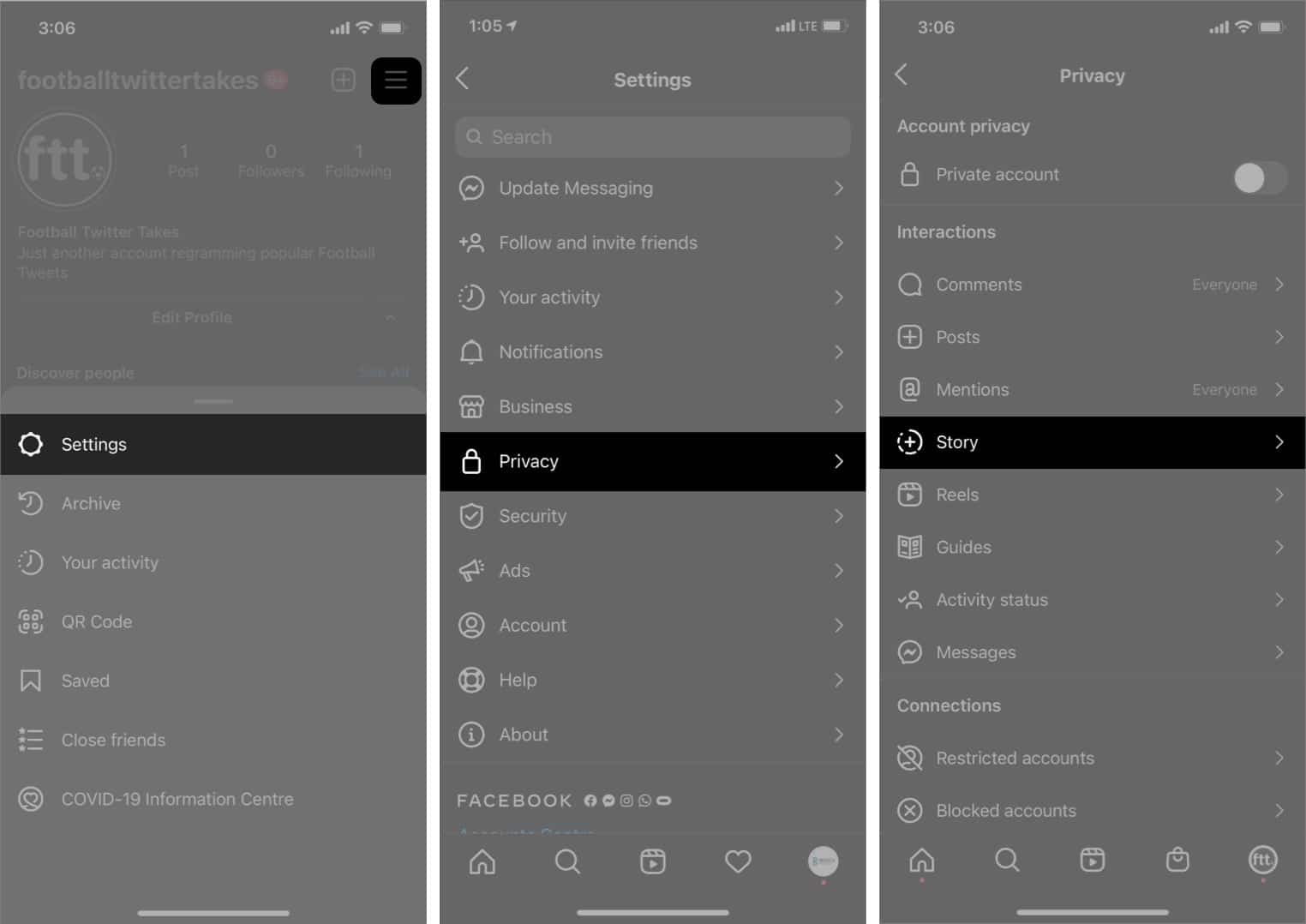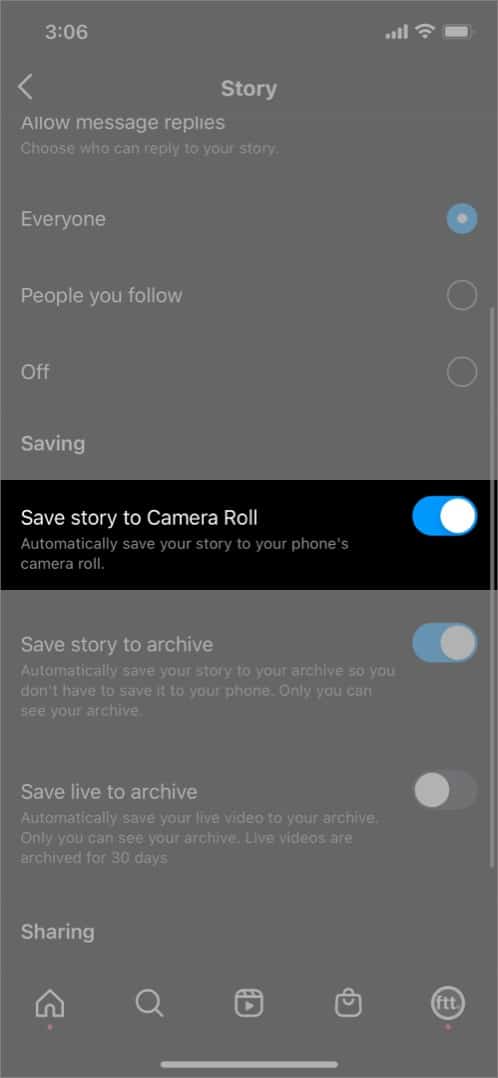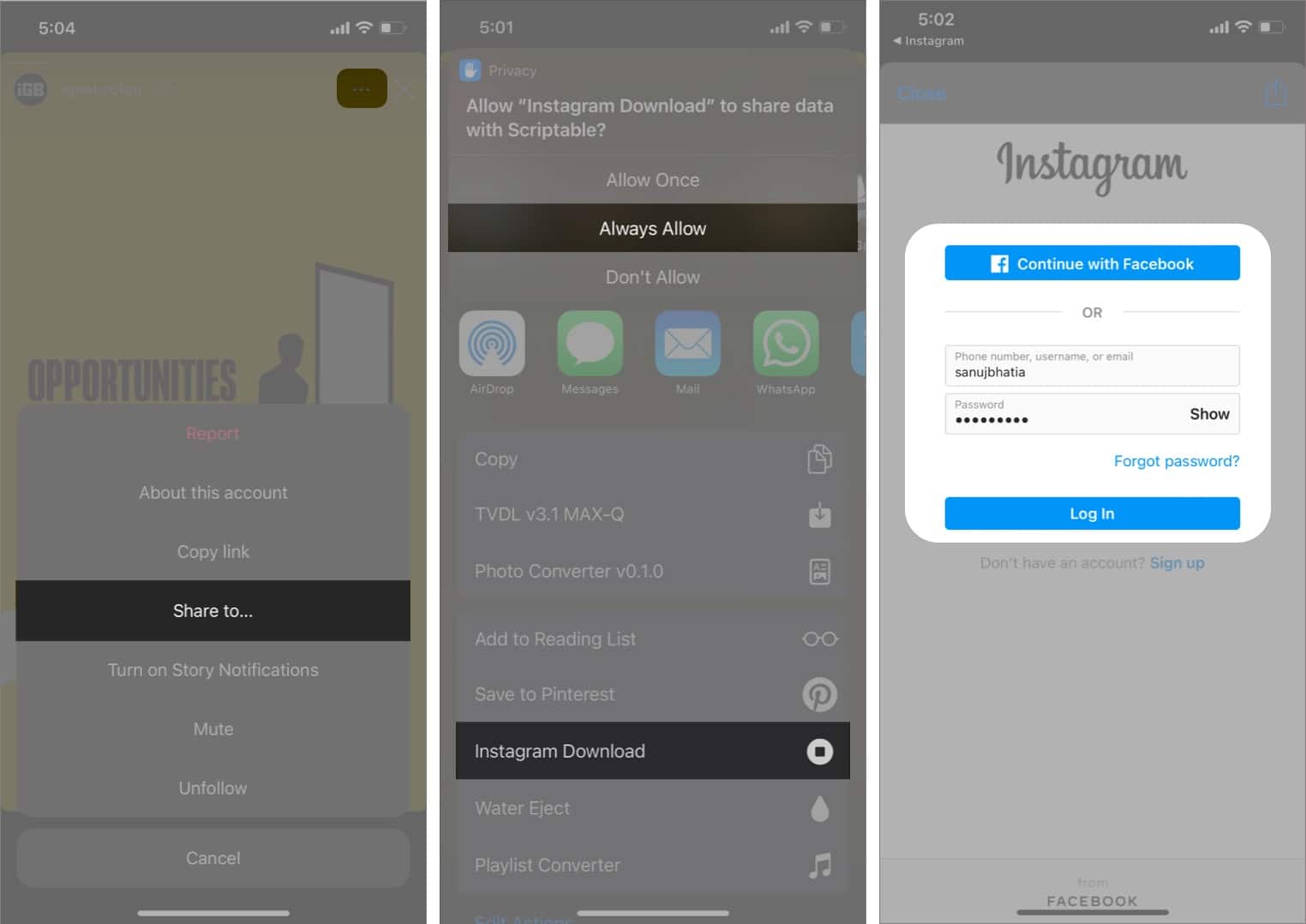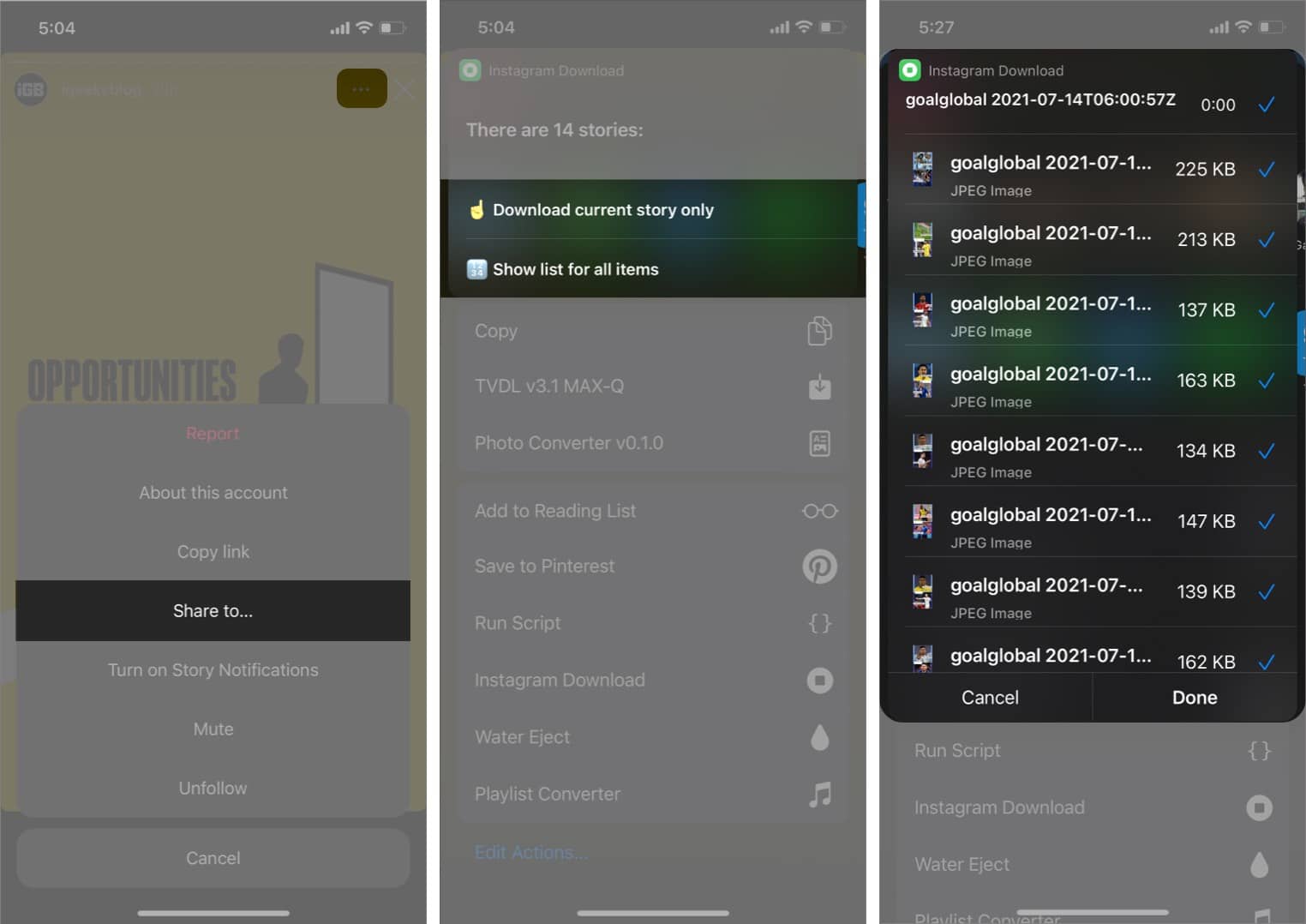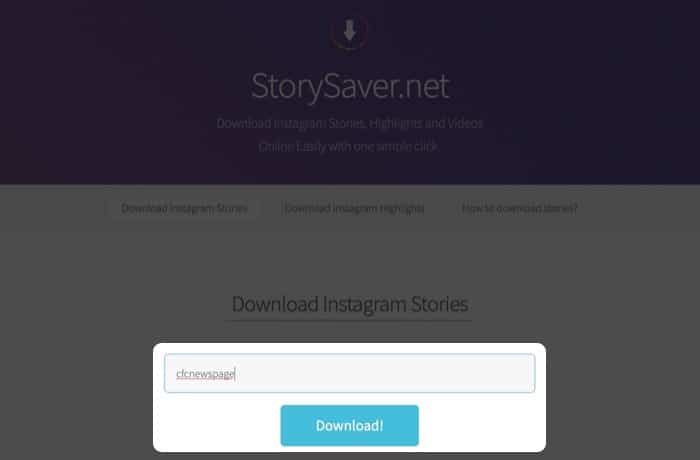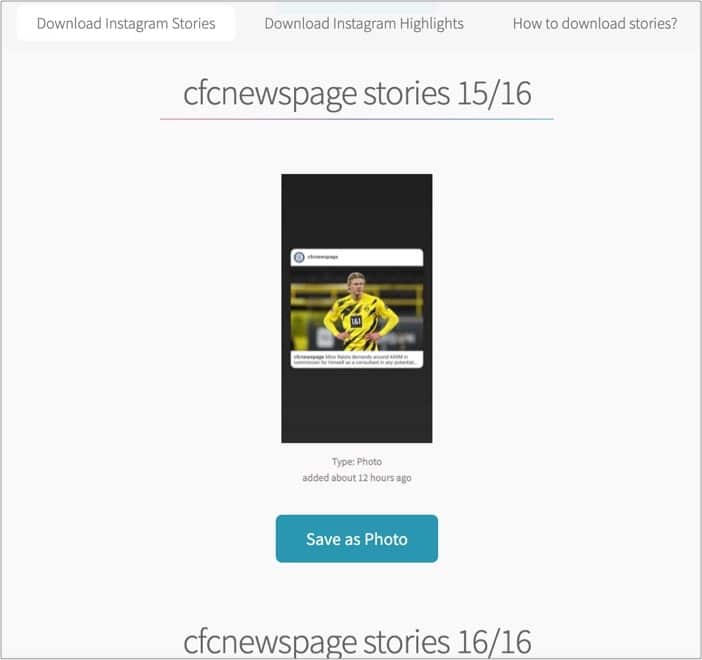Although you can screenshot an Instagram Story, it’s not the best option for video Stories. Here’s a quick guide showing you how to download Instagram stories on your iPhone.
How to save your own Instagram Stories on iPhone Automatically download IG stories and save them to iPhone camera roll How to download other peoples’ Instagram Stories on iPhone
How to save your own Instagram Stories on iPhone
Automatically download IG stories and save them to iPhone camera roll
Using the More option sounds convenient, but when you start posting Instagram Stories daily, saving each Story individually becomes a hassle. Here’s how you can set your iPhone to auto-save Instagram Stories. Now you won’t have to save your Instagram Story on your iPhone manually.
How to download other peoples’ Instagram Stories on iPhone
There’s no official way to download other people’s stories on Instagram. So, you will have to rely on third-party sources! I’ve curated a list of the best apps to help download Instagram Stories on iPhone.
1. Shortcuts: Best free iOS Instagram Story saver
Shortcuts is one of the most powerful apps on the iPhone. It can automate plenty of things on your iPhone, and now you can use it to download Instagram Stories. Even though it requires a little time to set up, it’s the only app that allows you to save Stories without exiting the app. Moreover, once you’ve set it up, it’ll be available on all your devices, thanks to iCloud. Here’s how to add an Instagram Story downloader to Shortcuts: Price: Free
Doesn’t require you to exit Instagram Available on all Apple devices Doesn’t require you to copy/paste the link to the browser Directly saves Stories to Photos or iCloud Drive Allows you to download IGTV videos, Stories, and posts
Takes time to set up Animations are a bit slow
Download
2. Best Story saver for Instagram online
If you don’t want to download an app or run a Shortcut, you might also want to check out online Instagram story-saving services. There are many websites like storydownloader.net, StorySaver.net and many more. It’s a free and easy-to-use tool that makes downloading Instagram Stories effortless. Here’s how you can download Instagram Story using StorySaver: I hope you were able to understand how to download Instagram stories on your iPhone. You can also check out the curated list of best Instagram repost apps, if you’re collaborating with other Instagram users. If you want more info, go through the below question and answer section. Let us know in the comments below which app or service you think is the best Instagram Stories saving tool. You may like to read:
How to see your first liked post on Instagram Hide likes and views on your Instagram posts Stop Instagram auto-refresh on iPhone How to delete archived stories on Instagram