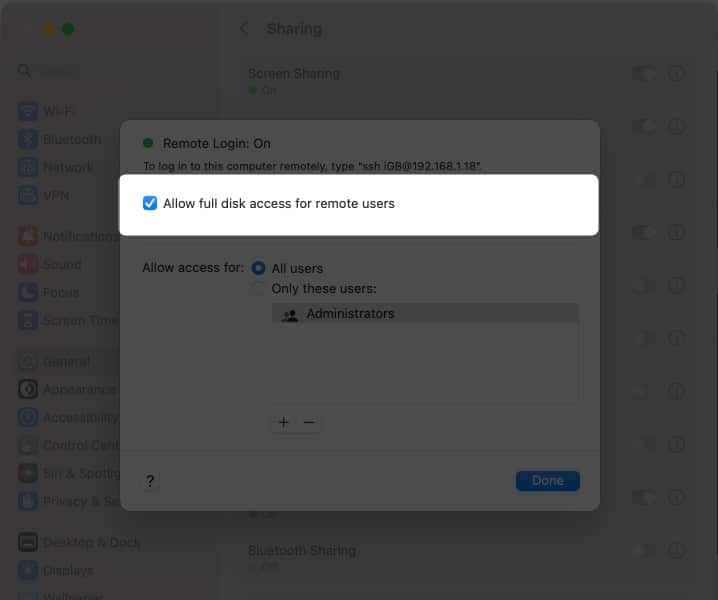Turn on Remote Login to access your Mac from another computer via SSH. You can access a server on public IP address via SSH. Use SSH if you work on unsecured networks. To configure SSH on Mac: The IP address of the remote server is required. You should have the username and password of a user on the server.
What is SSH for Mac? How to configure SSH server in Mac How to connect SSH to Mac via another Mac How to turn off SSH Server on Mac
What is SSH for Mac?
SSH is an acronym for “Secure Shell” or “Secure Socket Shell”. It is essentially a cryptographic network protocol used for network, operating systems, and configuration management. Its most prominent feature is that it employs secure remote communication across unprotected open networks, which is enabled through SSH keys. SSH keys are produced using a security algorithm. When creating a set of SSH keys for your Mac, you will create a “public” and “private” key. It’s all pretty technical, but the public and private keys are created using prime numbers and huge random numbers. Now, let’s figure out how we can set up SSH on Mac
How to configure SSH server in macOS
Let’s check the process of activating SSH based on your Mac.
macOS Ventura or later
Congratulations! The SSH server is now enabled on your macOS Ventura, and you should be able to receive inbound SSH connections through your Mac. Note: Under Remote Login, you can find the IP address of your Mac.
macOS Monterey or earlier
Your SSH server is live now!
How to connect SSH to Mac via another Mac
To access your Mac from another remote Mac or an SSH client, follow the steps outlined below.
How to turn off SSH Server on Mac
If you no longer wish to remotely access your Mac through an SSH client, you may disable the SSH servers on your Mac by following the steps below.
macOS Ventura
macOS Monterey
Wrapping up… I hope this article has helped you to understand what SSH is and how to use it on your Mac. It’s relatively common to get stuck while using SSH on Mac, so if you do, please leave a comment. I’d be delighted to assist you. Read more:
How to find a router IP address on Mac How to Find Router’s IP address from your iPhone/iPad How to hide IP address in Safari on iPhone, iPad, and Mac
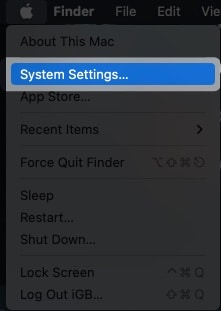

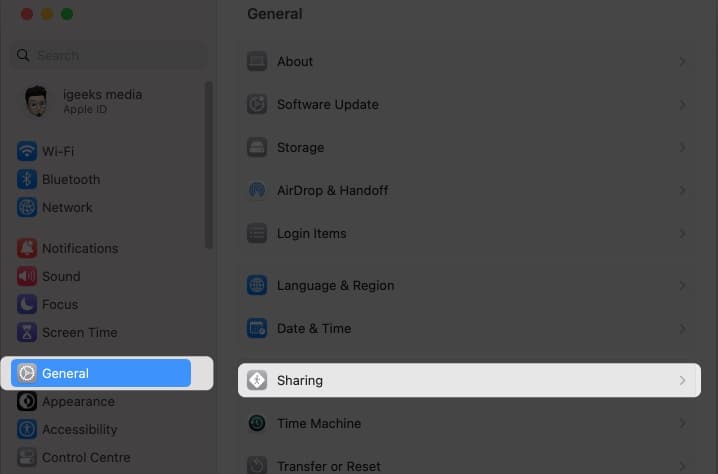
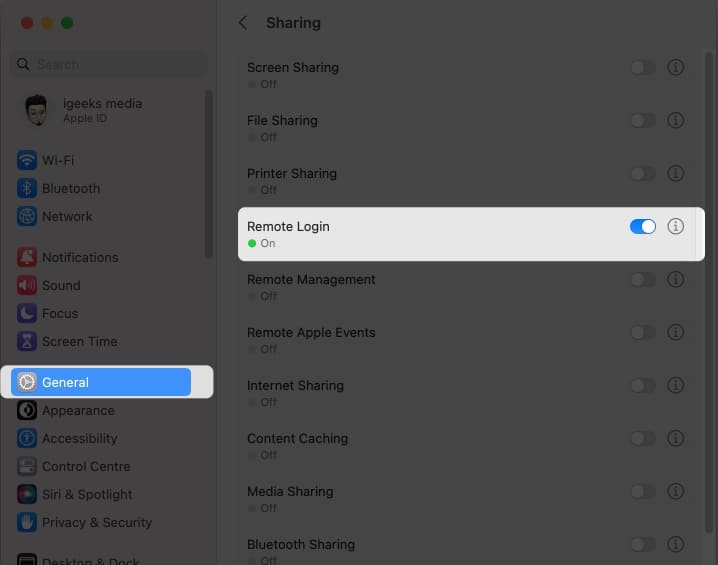
![]()