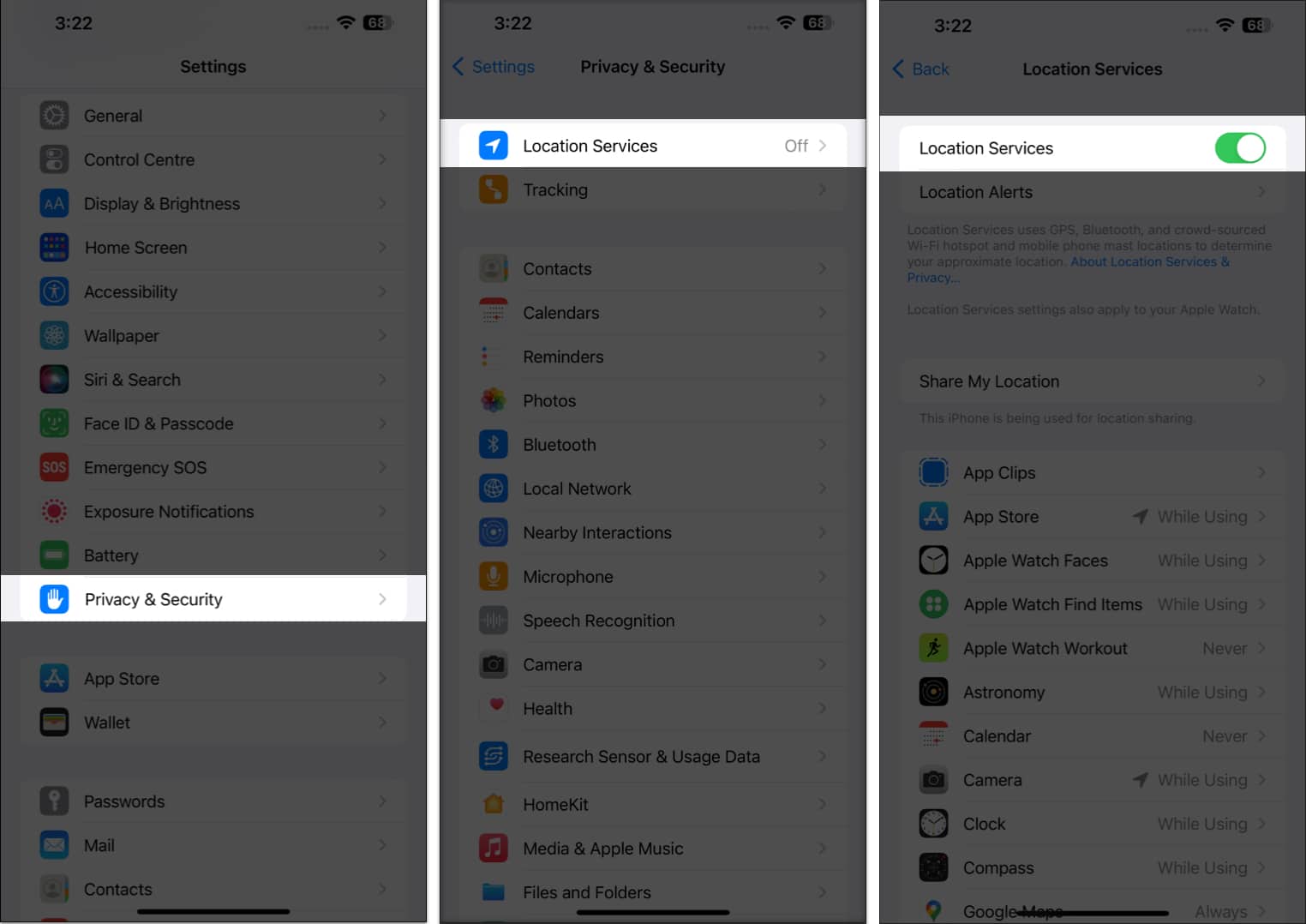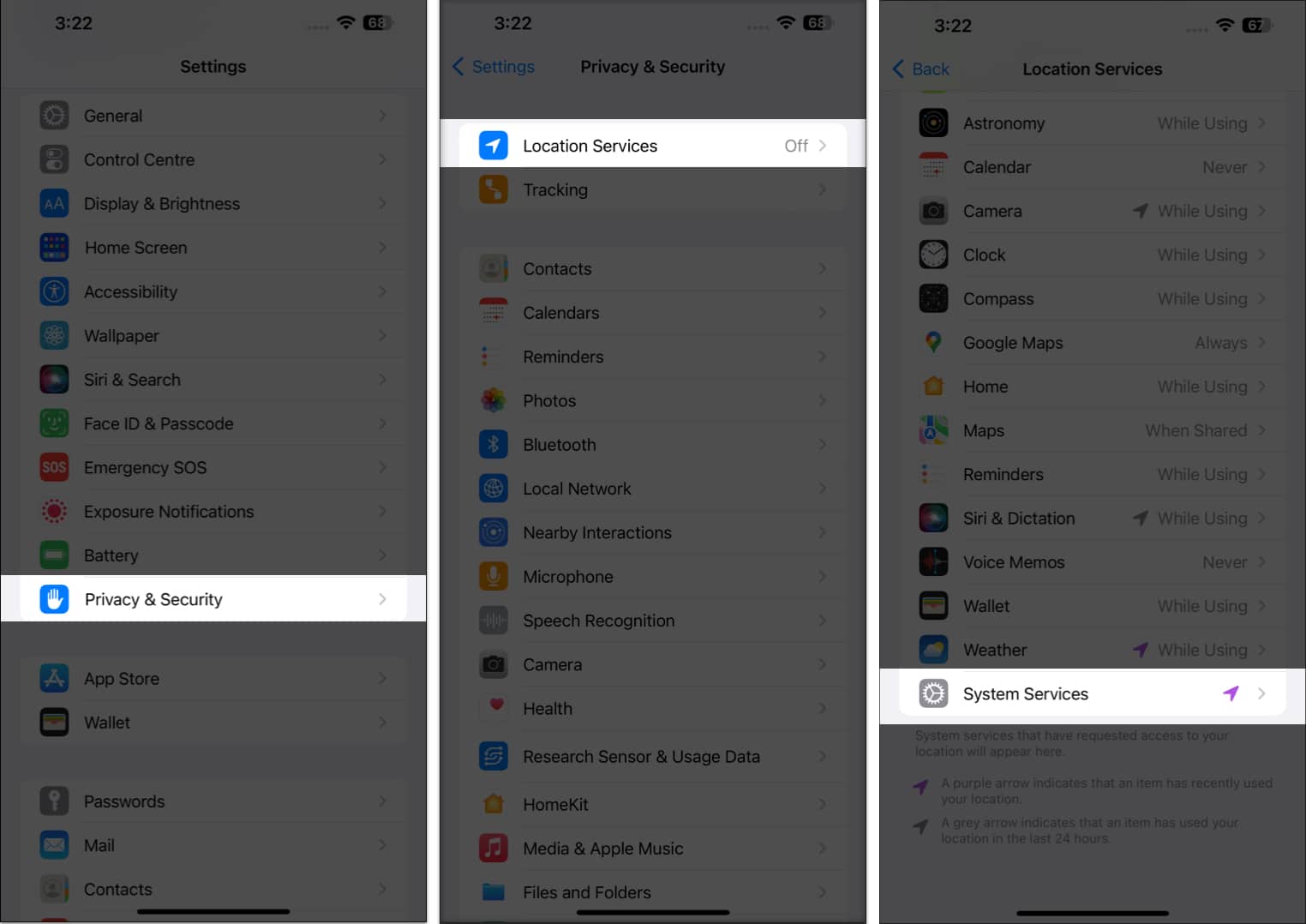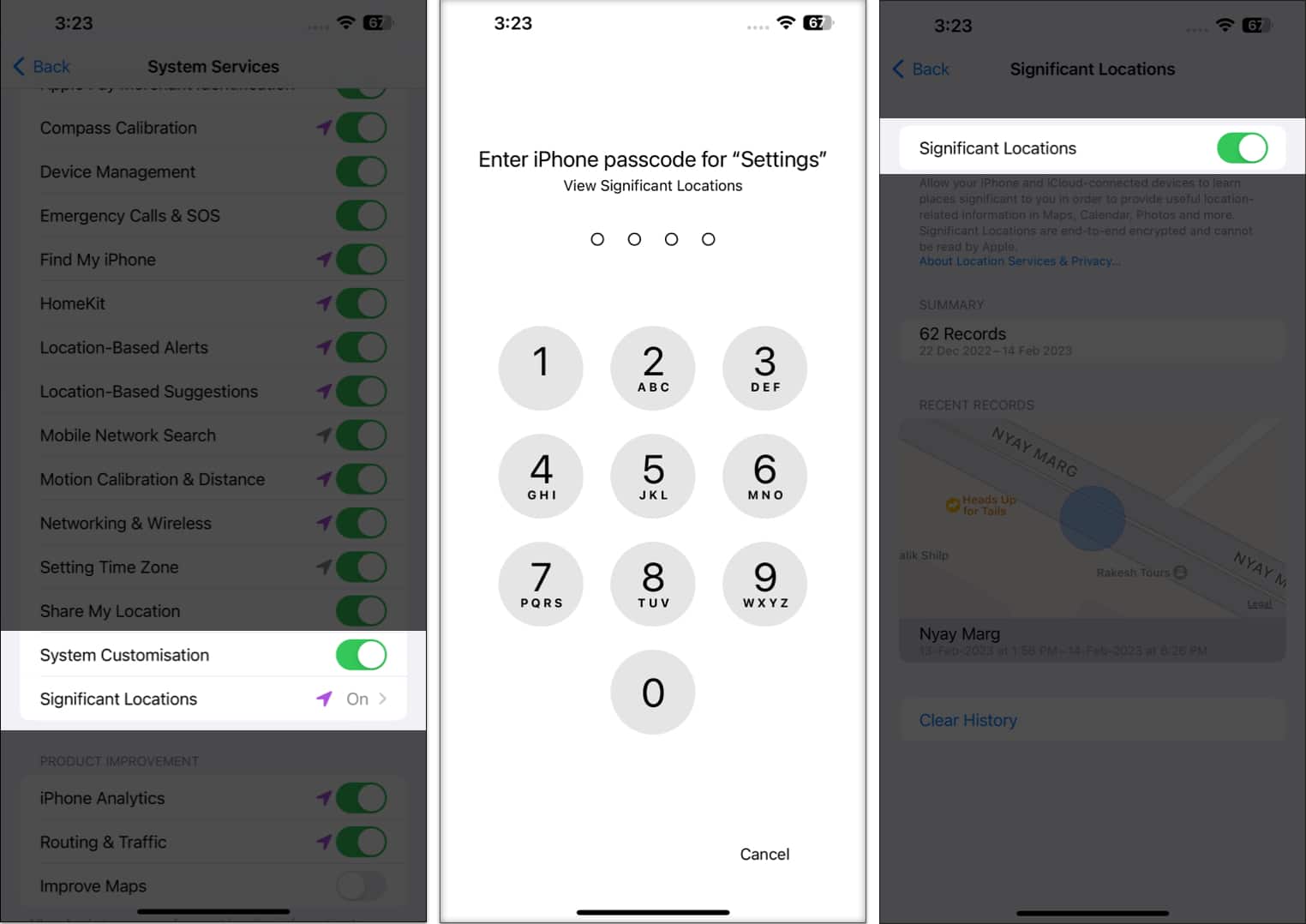The feature is only available in the USA. Your iPhone must be running iOS 16.1 or later. The following settings must be enabled Location Services, System Services, and System Customization.
What is Clean Energy Charging on iPhone? Which settings need to be enabled for Clean Energy Charging on iPhone How to disable Clean Energy Charging on iPhone
What is Clean Energy Charging on iPhone?
Apple unveiled the Clean Energy Charging function with iOS 16.1. The feature can assist you in lowering your carbon footprint and is activated on your iPhone by default. The function uses your Location to draw information about carbon emissions in your area and enable the charging of your iPhone more effectively only during times of cleaner energy production. As a result, less energy comes from non-renewable sources during the charging process. The downside is that it only allows charging if the electrical system uses greener energy sources like solar or wind. “When Clean Energy Charging is enabled and you connect your iPhone to a charger, your iPhone gets a forecast of the carbon emissions in your local energy grid and uses it to charge your iPhone during times of cleaner energy production. Clean Energy Charging is available only in the United States and is on by default when you set up your iPhone or after you update to iOS 16.1.” Check our Google Web Story on Clean Energy Charging guide to learn more about it.
Which settings need to be enabled for Clean Energy Charging on iPhone?
There are a few options that must be enabled for Clean Energy Charging to work as expected. Below, I’ve mentioned the steps to determine whether the required settings are active.
Enable Location Services
You may want to turn off this feature when your iPhone’s Lock Screen displays a notification that charging has been temporarily suspended until cleaner energy is available. To achieve this, you can simply follow the steps below.
How to disable Clean Energy Charging on iPhone
You may continue charging your iPhone using standard power after turning off Clean Energy Charging. Wrapping up… At the moment, this functionality is only available in the US. Hence, you may not be able to use the feature if you’re anywhere other than the States. Additionally, if you don’t charge your iPhone regularly or for an extended period of time, it won’t function and won’t be of any use to you. I hope you now have all the details cleared regarding the Clean Energy Charging feature. In case you still have concerns, feel free to ask any questions in the comments section below. I’d be happy to respond. Read more:
How to show battery percentage on iPhone How to fix battery drain issue on iPhone How to fix “Charging On Hold” warning on iPhone